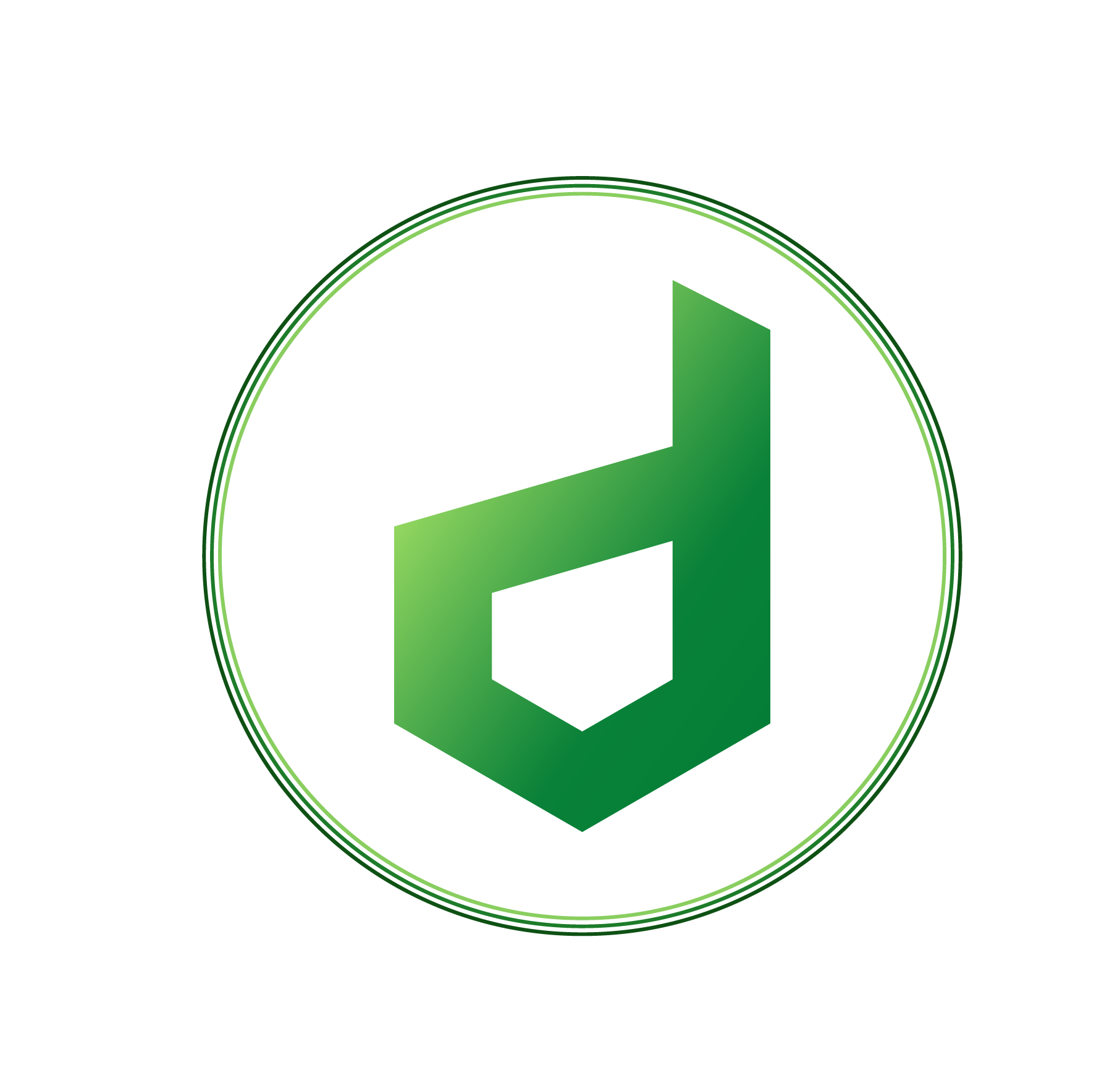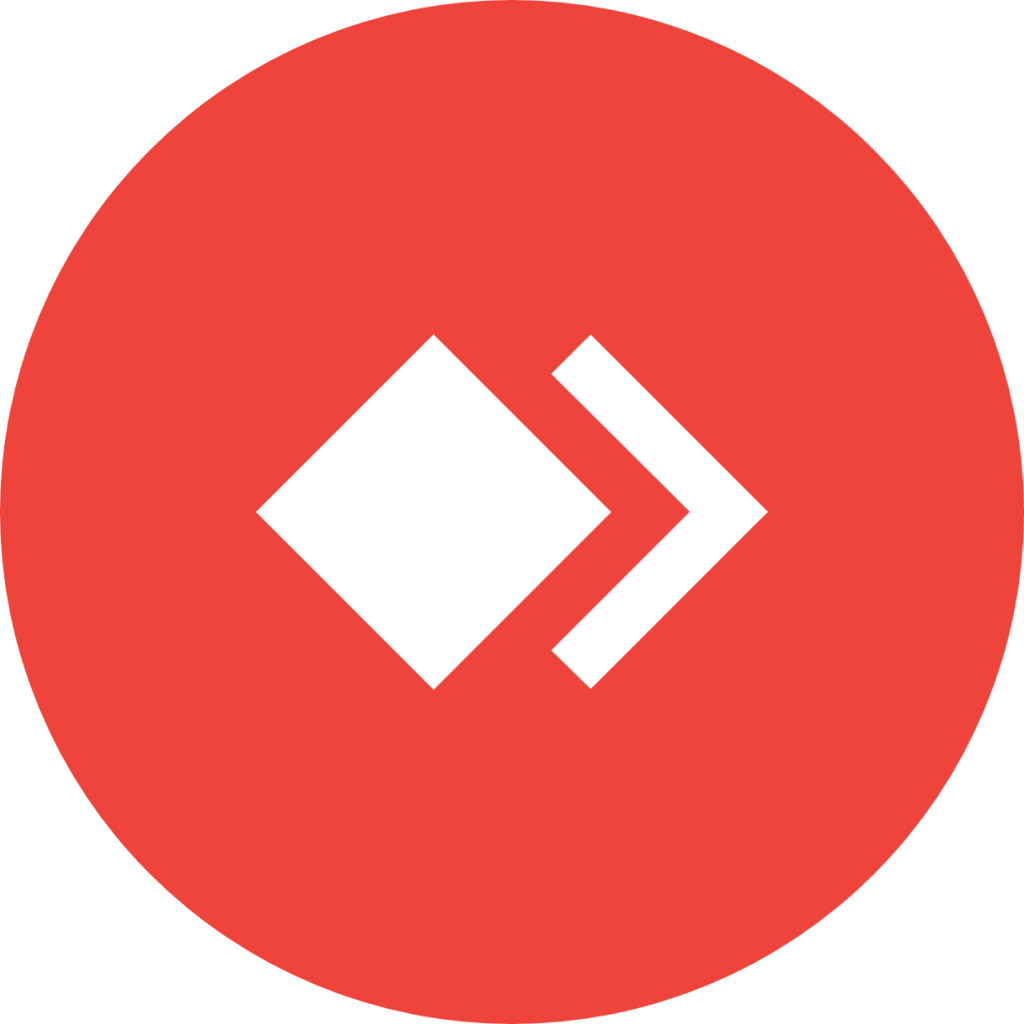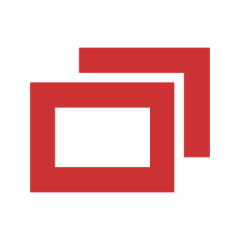Anydesk
Anydesk Remote Tool
How to Access a Remote Client
1. Click "Download Anydesk" below to download and install the application
2. Run the Application after installation and provide Drensys Tech support with " Your Address".
3. Click Accept to Allow Drensys technican to connect to your remote device.